BEST PHOTO EDITING APPLICATIONS FOR ANDROID.
If you love photography and you want to edit pictures like a pro then read this article because i am going to tell you about some best photo editing applications that you can use to edit your pictures.Also you can click on this link Click to download to download an application for android and install it to get access to over 1 million free images licensed under creative commons which means that you can even use these pictures commercially.You can download these pictures to get you started with photo editing on android.You can use these images as background,you can blend these images with your own pictures to create extraordinary pictures.More apps coming soon.
1.Picsart
Download on google play
With 1000s of amazing features, PicsArt’s photo editor has everything you need to make every picture awesome. It includes tools to create cutouts, crop, stretch, clone, add text and adjust curves. It also has a full library of artistic photo filters (including HDR), frames, backgrounds, borders, callouts and more. All tools have a brush mode for fine-tuning and applying selectively on just part of your photo. PicsArt provides 100s of fonts for adding text to your pictures and making killer text overlays. PicsArt also provides a rapidly evolving set of AI-powered, Prisma-style effects.
PicsArt is also your go-to for making awesome double exposure photo edits. You can make double exposures using layers with adjustable transparency. You can also create memes by applying text on free-to-edit pictures, pictures from friends or your own pictures.
PicsArt Draw includes customizable brushes, layers and professional drawing tools. Additionally, the PicsArt Camera lets you snap pictures with live effects and is your new go-to sticker maker. Yup, you can create stickers right from your camera captures — it’s that easy!
2.Lightx
Download on Google play
LightX is all in one free picture editor to make photo collages, add photo frames to your pictures, add stickers, make cutout and photo background changer, blur photos, create cartoons and caricatures, create sweet selfies and portrait photos, change hair color, add color splash effects, merge photos for double & multiple exposure effects and apply many other tools to edit pictures. You can put text on your photos and create your own text memes as well.
You can edit pictures using various advance photo edit tools like Color mixing, Curves, levels and vignette effects. You can edit brightness, Contrast, Exposure, Hue, Saturation, Shadows & Highlights of pictures. You can apply array of photo filters like Vintage, Retro, Drama, Glow, B&W, grunge and many more photo filters on photos.
3.Snapseed
Download on Google play
Snapseed is a complete and professional photo editor developed by Google.Here are some key features:
29 tools and filters, including: Healing, Brush, Structure, HDR, Perspective (see list below)
• Opens JPG and RAW files
• Save your personal looks and apply them to new photos later
• Selective filter brush
• All styles can be tweaked with fine, precise control
• Grainy Film – get modern film looks with realistic grain
• Vintage – the style of colour film photo from the 50s, 60s or 70s
• Retrolux – go retro with light leaks, scratches and film styles
• Noir – black and white film looks with realistic grain and wash effect
• Black & White – classic black and white look straight out of the darkroom
• Frames – add frames with adjustable size
• Double Exposure – blend two photos, choosing from blend modes that are inspired by shooting on film and by digital image processing
• Face Enhance – add focus to the eyes, add face-specific lighting or smooth the skin
• Face Pose – correct the pose of portraits based on three-dimensional models
• Details – magically brings out surface structures in images
• Crop – crop freely or to standard sizes
• Rotate – rotate by 90° or straighten a skewed horizon
• Perspective – fix skewed lines and perfect the geometry of horizons or buildings
• White Balance – adjust the colours so that the image looks more natural
• Brush – selectively retouch exposure, saturation, brightness and warmth
• Selective – the renowned Control Point technology: Position up to 8 points on the image and assign enhancements, the algorithm magically does the rest
4.PhotoDirector Photo Editor App
Download on Google play
This quick photo editing app combines a feature-rich photo editor with a richly creative collage maker that lets you adjust RGB with a visual histogram. Change white balance or saturation, or apply photo effects and adjustments to an entire image or specific regions. Use photo filters with just one touch to apply lens flare effects or create light leaked photos. PhotoDirector App gives you an array of tools to turn your everyday pics into spectacular National Geographic style artwork.
All the best features you need to enhance and adjust images in one app.
Download on Google play
Photo Lab PRO has something to amend virtually any picture. It’s up to you which of photo editor superpowers to choose:
- photo montages to get your portrait on a vintage postcard or a birthday cake
- photo frames to surround a picture with fantastic landscapes, lifelike scenes or cute cartoon characters
- face in hole effects to become Iron Man, Darth Vader or Mona Lisa
- photo collages to stitch together dozens and hundreds of pictures
- photo filters to add a happy or a nostalgic mood to pictures
- magazine covers to make you an icon of Playboy or Vogue or put you on the cover of GQ
- text editor to add messages and create greeting cards
- other photo effects such as headwear, celebrity collages, monsters and more!
So these were the apps that are usefull for photo editing.I hope that these apps were usefull and feel free to comment.I will be back with more photo editing apps.



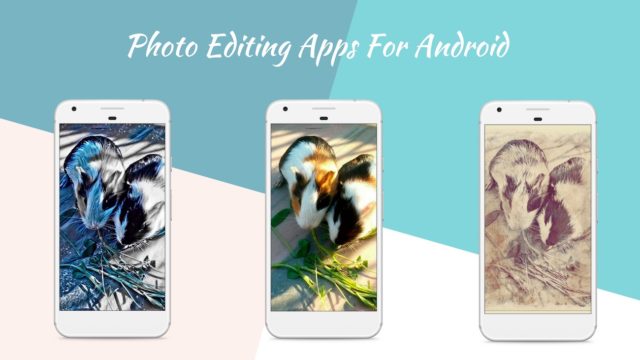

No comments:
Post a Comment